v14.0ATX 2014
Determining PRS Funds Available
To check the number of PRS Returns you have available:
- From the Return Manager, click the Returns menu; then, select PRS Per Return System.
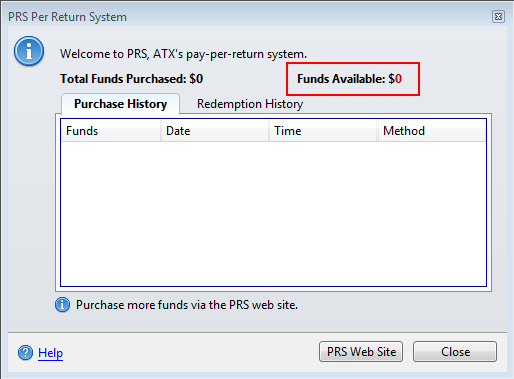
PRS Per Return System dialog box
Funds Available indicates the amount you have available for the purchase of new returns.
- Do one of the following:
- Click the PRS Web Site button to purchase more returns.
- Click the Close button to exit the PRS Per Return System dialog box and return to the Return Manager.
See Also: